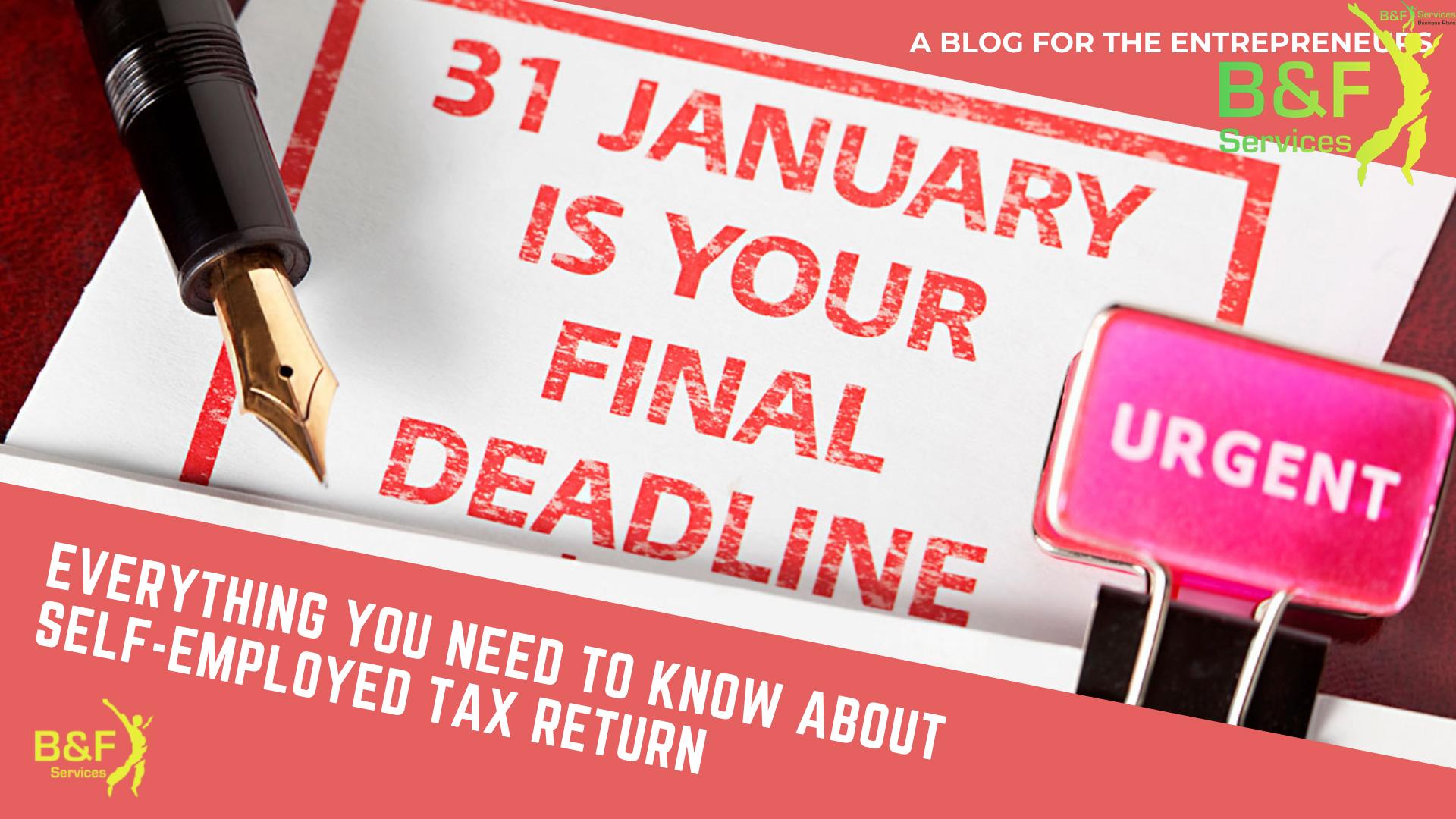
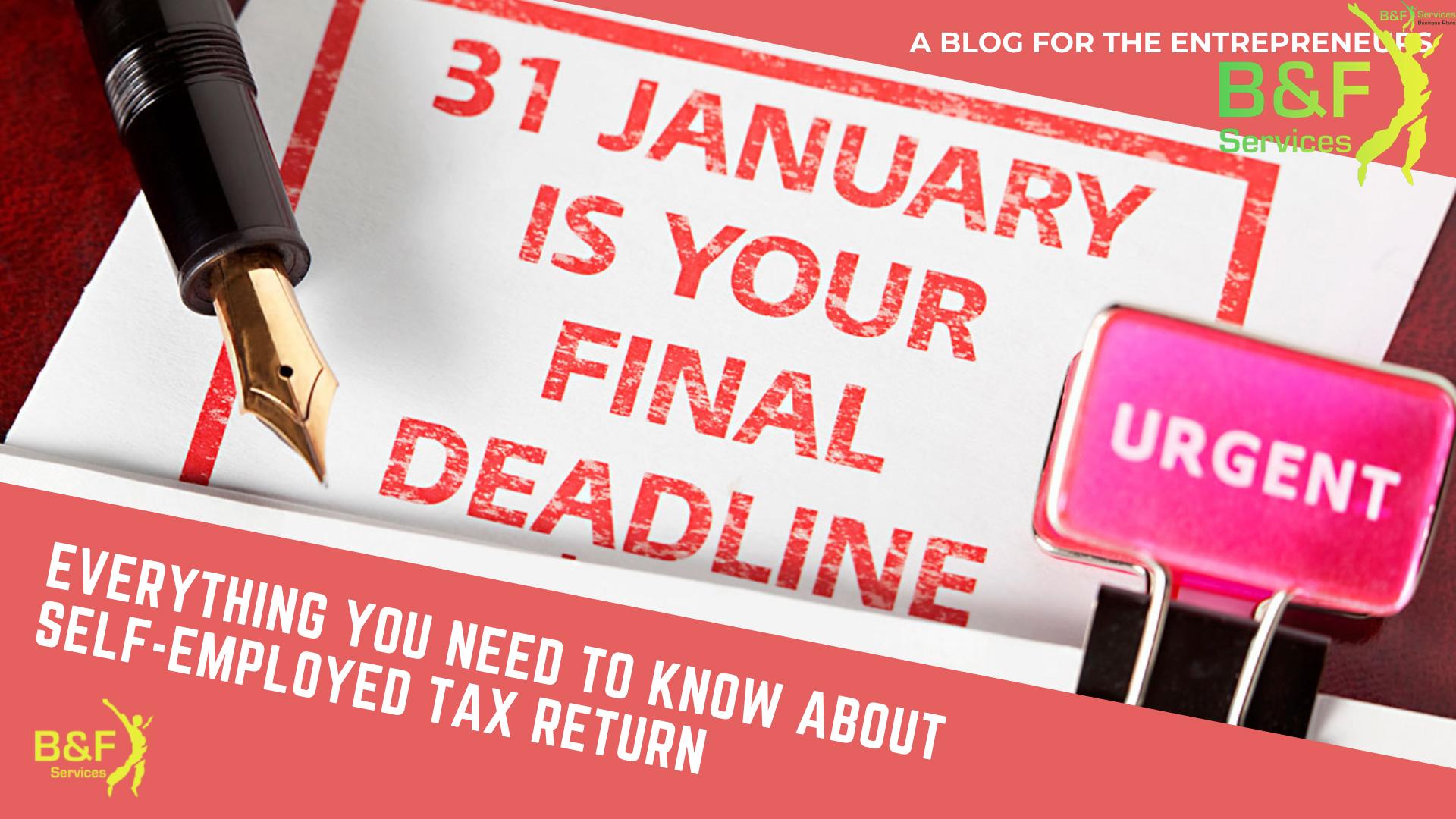
Each year, around 11 million customers complete a Self Assessment tax return. The deadline for filing a return on paper is 31st Oct of each year. When this deadline is passed, the only way to do it is online via the government portal. The customers have until midnight on 31 January of the next year to file their tax return online and pay your tax bill. Each customer needs a Government Gateway login and password, which can take up to 10 days to arrive – so make sure you apply well in advance if you’re filing online for the first time.
The Self-Assessment process can seem complicated at first, so here we break down the tax return step-by-step – from registering for Self-Assessment to filing a tax return and then paying your bill.
What is Self-Assessment?
Who needs to submit a tax return?
- have earned more than £2,500 from renting out a property
- have received, or their partner has received, Child Benefit and either of them had an annual income of more than £50,000
- have received more than £2,500 in other untaxed income, for example from tips or commission
- are a self-employed sole trader whose annual turnover is over £1,000
- are an employee claiming expenses over £2,500
- have an annual income of over £100,000
- have earned income from abroad that they need to pay tax on
How to register for Self-Assessment?
If you are required to send a tax return and this is your first time online, you need to register for Self-Assessment and Class 2 National Insurance. To do so, you need to follow these steps:
- Register online. Once you’ve completed the questions, HMRC will create your account.
- You’ll receive a letter with your Unique Taxpayer Reference (UTR) number within 10 days (21 if you’re abroad). You’ll need your UTR to file a return.
- You’ll then receive another letter with an activation code for your account. You can get a new activation code if you do not receive it or you lose it.
If you’ve filed a return online before, Re-register online (form CWF1) if the work you plan to do is different from what you did before. You’ll need your 10-digit Unique Taxpayer Reference (UTR) from when you registered before. You can find your UTR if you do not know it. You’ll receive a letter with a new account activation code 10 days later (21 if you’re abroad). Once you’ve reactivated your account, you can file your tax return any time before the Midnight 31 January. If the work you plan to do is the same as you did before, sign in to your account.
If you’ve filed before but you did not use the online service, Create an account for the online service using your UTR. You can find your UTR if you do not know it. You’ll receive a letter with an activation code for your account. Once you’ve activated your account, you can file your tax return any time before the Midnight 31 January.
What are allowable incomes and expenses?
Income
This is the total of everything you had coming in during the tax year before expenses are deducted.
If you have more than one source of self-employed income, you can enter this amount separately, but make sure the job which you earn the most from is your main employment.
Tipp: If you’re getting a self-employed income COVID support grant, this will need to be reported as income.
Expenses
If annual turnover is below £85,000 you can just enter your total expenses without having to itemise them. If you’re self-employed and your turnover is more than £85,000, you will have to enter an individual amount for each kind of expenses, plus a total at the end. Knowing what expenses, you can and can’t claim to reduce your self-employed tax bill can be tricky.
Here’s a list of different expenses you can include if you’re self-employed:
- Accountancy fees
- Accommodation expenses incurred on business travel
- Bank charges
- Business assets (like computers and software) and office furniture
- Business mileage
- Charity donations
- Employee costs
- Eye tests and glasses
- Insurance costs
- Marketing costs
- Office stationery (paper, postage etc.)
- Office overheads (including heating, lighting, water rates, business rates)
- Pension
- Professional subscriptions
- Phone and broadband costs
- The use of your home as an office
- Stock
- Training costs
- Travel and subsistence costs
- Workwear (including protective clothing and uniforms)
Once you’ve submitted your Self-Assessment tax return, you will be told how much tax and, if you’re self-employed, National Insurance Contributions (NICs) you will need to pay. Then you can set up their own payment plan to help spread the cost of their tax liabilities, up to the value of £30,000. you can make payments in instalments, but these are an advance on your next tax bill. You can arrange for what is called a budget payment plan through your online account and decide how much you want to pay each week or month. You can also choose to stop paying for up to six months. The only restriction is you must be up to date with your previous Self-Assessment payments.
Although there’s lots of guidance on the GOV.UK website and you can also call the Self-Assessment helpline on (0300) 200 3310, for those doing it for the first time it can seem like a daunting task. If you’d rather have someone else handle your bookkeeping and Tax Return, check out B&F Services or speak with our consultant. As a team, we are responsible for completing over 3000 projects and securing over £55m in funding for start-ups and entrepreneurs thus your Tax Return will be in a safe hand.








